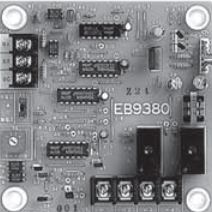
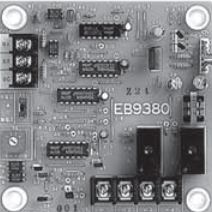
Daikin DIII-NET/BACnet™ MS/TP Communication Adaptor
- A maximum of 2 Daikin DIII-NET/BACnet MS/TP Communication Adaptors can be connected on the same DIII-NET network.
- Up to 4 outdoor units can be connected and provide their operational data to the BMS.
- Up to 32 indoor units can be connected for monitoring and control by the BMS.
Daikin provides the quality and service you deserve.

Warranty Protection
Outstanding limited warranties reflect Daikin’s high-quality manufacturing standards.*
Features & Specs
Explore product manuals, warranty details, and other essential resources.
Features
- Direct connection to the BMS using BACnet™ MS/TP protocol
- BTL Certified device
- Easy commissioning using DIP switches & BACnet Objects.
- Each adaptor can connect to 4 Outdoor units and 32 Indoor units.
- BACnet virtual router function implemented: Individual BACnet device ID assigned to each indoor unit group address and outdoor unit Airnet Address.
- Independent heating and cooling setpoints.
- Can be mounted to outdoor unit or indoor unit (select models only)
- BACnet objects for operation data (compatible outdoor units and indoor unit data).
- Supports Celsius or Fahrenheit for temperature values
Tech Specs
Warranty & Documents
Explore product manuals, warranty details, and other essential resources.
Compatible Products
Explore compatible products and get connected with Contractors and Distributors.
Looking for parts?
Access the Daikin Spare Parts Bank now.
Reviews
Explore customer reviews and testimonials.
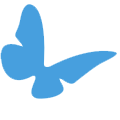
Find a nearby Daikin Pro.
Get started with a Daikin Professional for recommendations and estimates for installing your Daikin comfort system.
My Favorites
Please enter your details to save and access your favorites
Daikin respects your privacy. Our Privacy Policy outlines how we collect and use information. By submitting your information here, you agree that we may contact you about our current and future products and services and that you are directing us to provide your submitted information to independent dealers in your area that offer our products and services. Your agreement and consent are not required to make a purchase but help facilitate future communications about, and the purchase of, Daikin, Goodman, and Amana-brand products and services.
You can unsubscribe from these communications at any time. For more information on how to unsubscribe, our privacy practices, and how we are committed to protecting and respecting your privacy, please review our Privacy Policy.
By clicking submit below, you consent to allow Daikin to store and process the personal information submitted above to provide you the content requested.




