

Interface for use BACnet™
The BACnet Interface uses a standard open protocol based on ANSI/ASHREA Standard 135. The BACnet Interface has been certified by the BACnet Testing Laboratories (BTL). The BACnet Interface is compatible with BACnet IP (ISO16484-5).
Daikin provides the quality and service you deserve.

Warranty Protection
Outstanding limited warranties reflect Daikin’s high-quality manufacturing standards.*
Features & Specs
Explore product manuals, warranty details, and other essential resources.
Features
Display
- LED display provides the interface’s operational status and alarm.
- The BACnet Interface is capable of displaying indoor unit objects on the BACnet building management system.
- The BACnet Interface provides the BMS with the capability to command the setpoint temperature in 10F (0.1°C) increments with a range of 60°F - 90°F (16°C - 32°C), and to monitor the room temperature in 0.1°F (0.1°C) with 0.1°C accuracy.
- Display of room temperature and setpoint information is configurable for Fahrenheit or Celsius
- Error codes generated by the indoor units, outdoor units, branch selector boxes, and remote controllers shall be displayed on the BACnet building management system in the event of system abnormality/error with a two digit error code as specified by Daikin.
Basic Operation
- The BACnet Interface will provide up to 28 objects that can be monitored/controlled via the BACnet building management system (see the Interface for use in BACnet Design Guide –EDUS72-749B)
- Capable of controlling up to 64 indoor unit groups (128 indoor units) per DIII-Net port (2 DIII-Net ports standard).
- Optional DIII Board (DAM411B51) can be added to increase DIII-Net ports to a total of 4 DIII-Net ports.
- This provides a total of 256 indoor unit groups (512 indoor units) that can be monitored and controlled via the BACnet building management system
- The Building Management System can monitor and control the following group operations:
- On/Off
- Operation Mode (Cool, Heat, Fan, Auto, and Dry)
- Single setpoint setting for Cooling and Heating
- Fan status
- Fan Speed
- Airflow direction (dependent upon indoor unit type)
- Remote controller permit/prohibit of On/Off, Mode, and Setpoint
- Filter sign reset for indoor units
- Disable the intelligent Touch Controller or intelligent Touch Manager
- Forced off of indoor units
- Forced Thermo-off of indoor units
- Energy saving offset of indoor unit setpoint
- Compressor status
- Thermo-on status
- Heater status
Tech Specs
Warranty & Documents
Explore product manuals, warranty details, and other essential resources.
Submittal Data
Submittal Data - 64749852Product Flyer
Product Flyer - pf-jacebms_07-19Installation Manual
Installation Manual - im-bacnet-interface-dms502b71Operation Manual
Operation Manual - ed72-749c-bacnet-design-guide-2Written Guide Spec
Written Guide Spec - wgs-guidespecsnetworkinterfaceApplication Guide
Application Guide - ag-04_cag--vrv-controllers-com Application Guide - ag-2020-building-automation-ap Application Guide - ag-bacnet-gateways-overviewCompatible Products
Explore compatible products and get connected with Contractors and Distributors.
Looking for parts?
Access the Daikin Spare Parts Bank now.
Reviews
Explore customer reviews and testimonials.
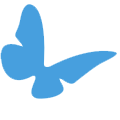
Find a nearby Daikin Pro.
Get started with a Daikin Professional for recommendations and estimates for installing your Daikin comfort system.
My Favorites
Please enter your details to save and access your favorites
Daikin respects your privacy. Our Privacy Policy outlines how we collect and use information. By submitting your information here, you agree that we may contact you about our current and future products and services and that you are directing us to provide your submitted information to independent dealers in your area that offer our products and services. Your agreement and consent are not required to make a purchase but help facilitate future communications about, and the purchase of, Daikin, Goodman, and Amana-brand products and services.
You can unsubscribe from these communications at any time. For more information on how to unsubscribe, our privacy practices, and how we are committed to protecting and respecting your privacy, please review our Privacy Policy.
By clicking submit below, you consent to allow Daikin to store and process the personal information submitted above to provide you the content requested.



